How to create a free Spotify pre-save and Apple Music pre-add
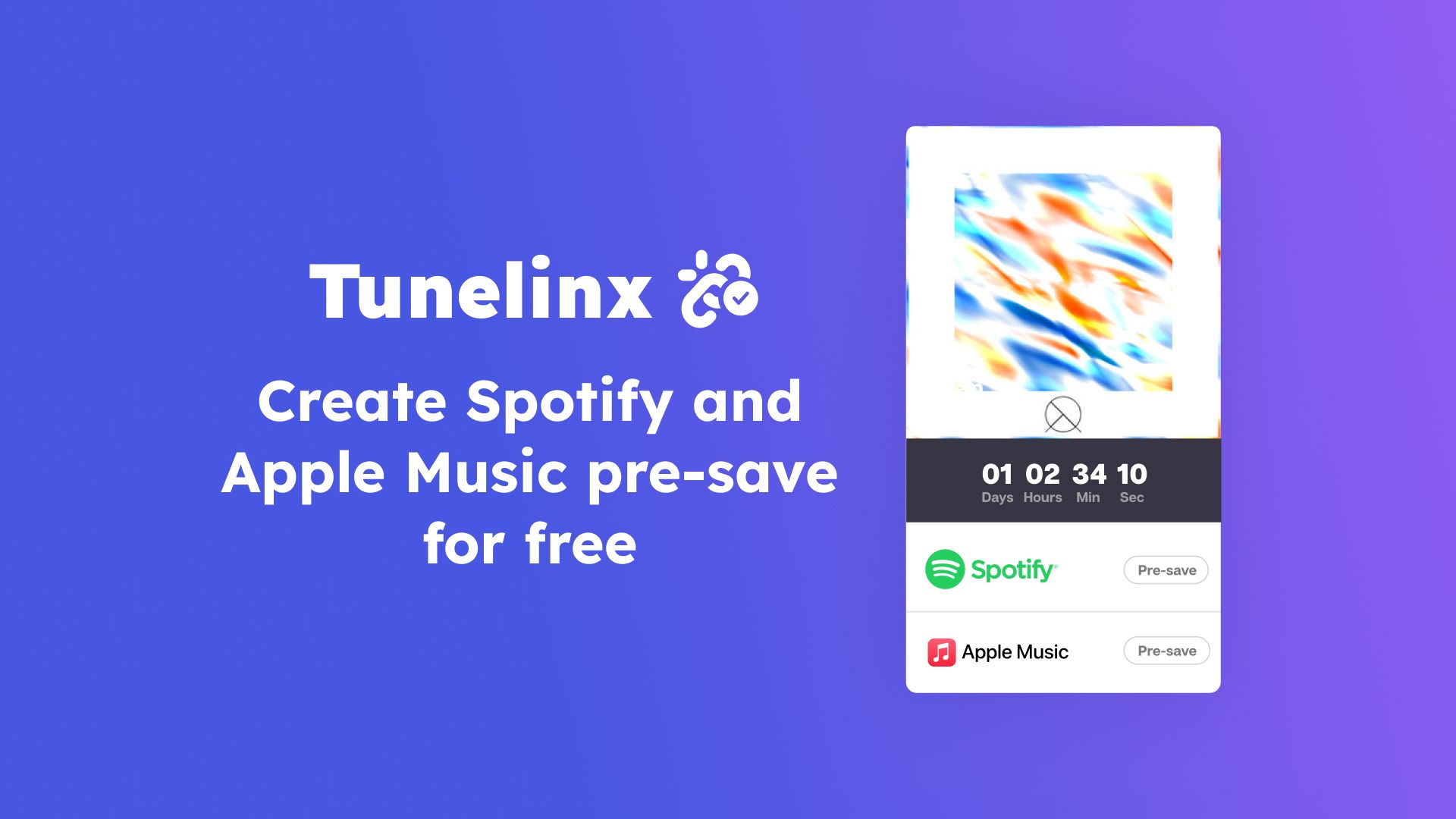
You must be wondering, why should I create a free Spotify pre-save and Apple Music pre-add for my music ? It's easy, by creating a Spotify pre-save, your fans will be able to save your music to their music library before as soon as the song releases.
You can then share your Spotify pre-save or Apple music pre-add with a single link. So, how much does it cost ? It's free ! To get started, simply click the link below to create your first Spotify pre-save and Apple music pre-add.
Why creating free Spotify pre-save ?
Spotify Algorithmic Boost
Allowing your fans to presave your music on Spotify maximizes your chances of getting a boost from Spotify algorithmic playlists.
Increase your fanbase
Getting users to pre-save your music means that their library will contain your music on release day which increases the chances of getting more streams on release day.
Measure the success of your pre-save campaign
By creating a free Spotify pre-save, you will be able to get detailed insights about your upcoming release. Identify if your fans pre-save your song mostly on Spotify or Apple Music.
Create your free Spotify pre-save
Step 1: Create your Tunelinx.io Account
Create your Tunelinx.io account for free.
Step 2: Setup your free Spotify pre-save using Tunelinx.io
Pick which pre-save services you want to use (Spotify, Apple Music, Deezer)

Enter the release title and artist name.

Select which Spotify artists you want the users to follow on Spotify when pre-saving the release.

Add the release date and time for your song or album

Upload an album or track artwork for your upcoming release

Your music distributor (CDBaby, Distrokid, Tunecore, Soundcloud for Artists, etc...) should provide you either an ISRC or UPC.
The ISRC is a unique identifier for each track.
The UPC is a unique identifier for the album.
You should provide either an ISRC or an UPC to allow tunelinx.io to pre-save the release. If you wish to pre-save the album to the user library use the UPC. If you wish to pre-save a single song to the library use the ISRC instead.

Step 3: Customize you free Spotify pre-save
Pick a custom path for your free Spotify pre-save link. For example the path "my-release" will generate a link like below.

If you prefer, you can also pick a custom subdomain, the link will now look like the following

Using the services pages you can visualize which services will be scanned on release day. Tunelinx.io will automatically scan Spotify, Apple Music, YouTube, etc.. to scan for the links of your music.

Using the customize tab, choose a theme for your free Spotify pre-save. Decide if you want to show a countdown or add an audio or video preview

Step 4: Share your pre-save link with your fans
- Once you're ready, hit the publish button.
- Click the "Copy Link Button" to share the link

- Your free Spotify pre-save is ready to be shared with your fans !