How to create a free Link in bio for music artists

Why should you create a free link in bio for your music ? It simple, you can share all your socials and music in one place. By creating a free link in bio, you will have your own customized landing page to share what matters for you.
With a single link you can share your free link in bio to your fans. So how much does it cost ? It's free ! To get started, simply click the link below and create your first free link in bio for your music.
Why creating free Link in bio for your music ?
Increase your fanbase
Having all your links in one place will helps your fans to find which platform they prefer to use
A unique link in bio
By creating a free link in bio for your music you will be able to share your page with just one link.
Your own website
Creating a free link in bio for your music can totally replace a website. If you decide to link the bio to your own domain and remove the Tunelinx.io logo you will have your own customizable website.
Customizable Link in bio
Tunelinx.io offers multiple themes and customization options for your link in bio. You can also select an artist pick you want to share with your fans. You can also fill all your socials.
Analyze your audience
Tunelinx.io gives you the tools to analyze the performance of your free link in bio by giving you detailed insights about your audience. Identify which socials are used the most.
Create your free Link in bio
Step 1: Create your Tunelinx.io Account
Create your Tunelinx.io account for free.
Step 2: Setup your free Link in bio using Tunelinx.io
Navigate to the Bio Link item for the navigation menu, then click "Create Bio Link"
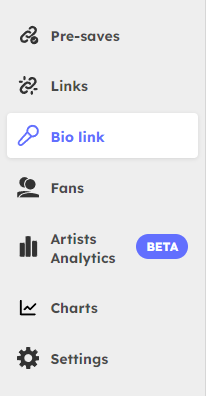
Enter your artist name and your artist description and upload your profile image
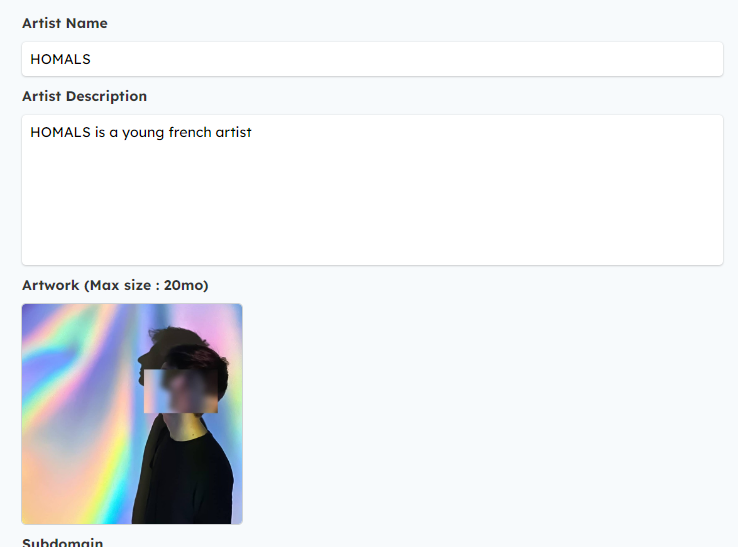
Then, select your unique link path
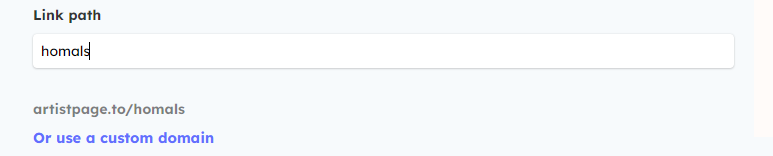
Step 3: Customize your free Link in bio using Tunelinx.io
In the customize tab, select the theme you want to use for your free link in bio. Light and Dark theme are available for free
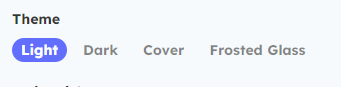
You can also select an Artist Pick if you already have created a pre-save or a smart link using Tunelinx.io.
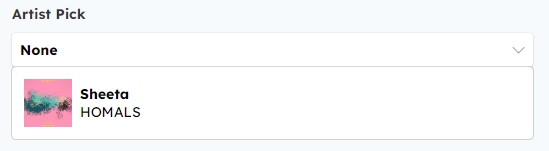
Step 3: Add your socials to your link in bio
In the socials section, add as much social as you want to your free bio link
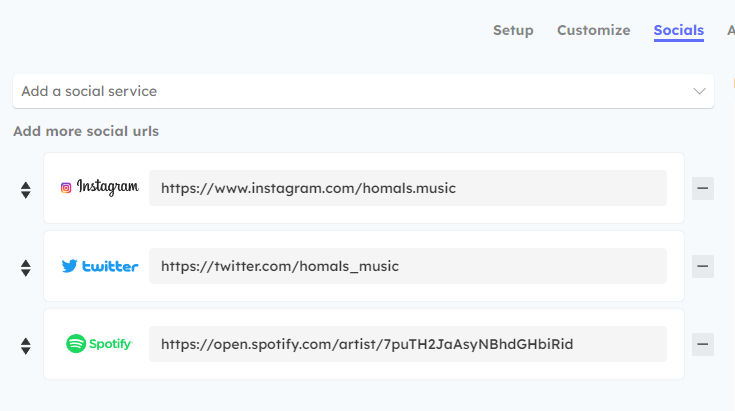
Step 4: (Optional) Add actions to your link in bio
If you have a Tunelinx.io subscription you also add actions to your link in bio such as "Follow on Spotify", "Support on Patreon", "Contact" or even custom action.
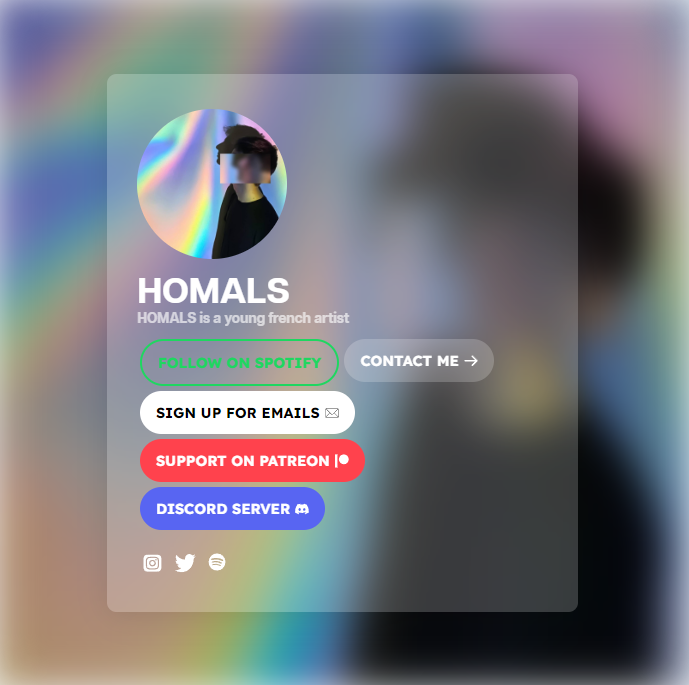
Step 4: (Optional) Add widgets to your link in bio
Tunelinx.io subscribers can also add real-time widget such as "Youtube subscribers", "Spotify Monthly listeners", "Spotify Followers".
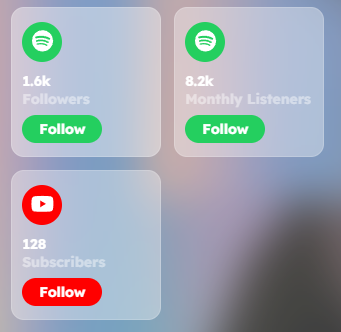
Step 5: Share your link in bio with your fans
- Once you're ready, hit the publish button.
- Click the "Copy Link Button" to share the link
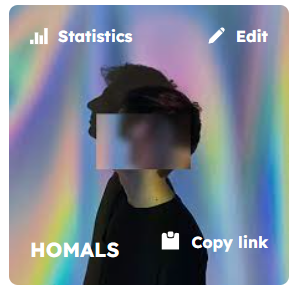
- Your free Link in bio is ready to be shared with your fans !